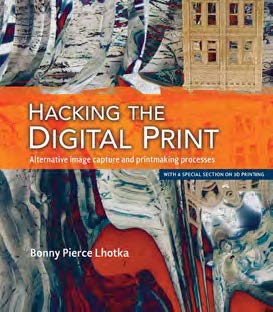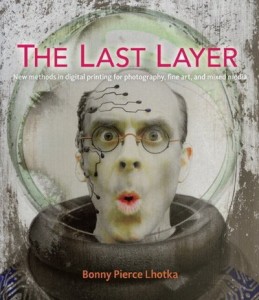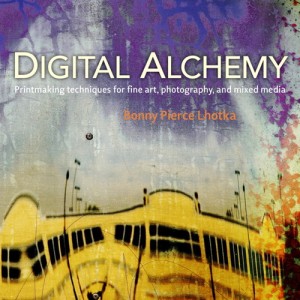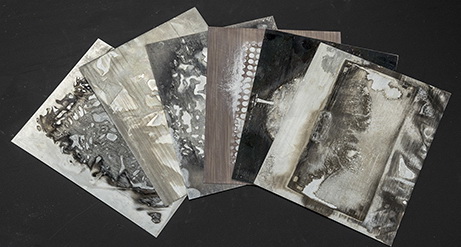Digital photo printing has reached the point at which anyone who knows how to push the right buttons can create a decent print. Getting a high-quality image out of a desktop printer is no longer the challenge it once was.
In her new book, “Hacking the Digital Print,” artist Bonny Lhotka illustrates how photographic artists can take their work to the next level through alternative methods of capturing and printing photographs. She proves that the hands-on art of printmaking is alive and well in the digital age. And she explains why you don’t always need Photoshop to alter the reality that you capture through your lens.
By using analog distortion filters and lens modifiers you can create images that look like you—not an app—made them. As Lhotka explains, “Capturing altered reality is different from altering captured reality.”
In the book’s introduction, Lhotka points out that, “A photograph is a two-dimensional representation of a three-dimensional world. We can restore the third dimension by using materials such as slate, granite, wood, or metal that have heft, mass and texture.”
In “Hacking the Digital Print,” Lhotka shows how to make original art objects and hand-crafted photo gifts by transferring your photographs to materials such as wood, glass, plastics, and metal. Lhotka also shows how to create skins that can be layered to make mixed-media photographs.
Some projects explained in the book use non-toxic digital alternatives to re-create classic printmaking techniques. For example, Wonder Sauce is a water-based transfer solution that is safe enough to use anywhere, whether it’s the studio, classroom, or kitchen counter.For the truly adventurous, Lhotka shares her custom techniques for taking photographs and applying them to 3D-printed objects created with popular consumer-model 3D printers.
Part artist/part mad scientist, Lhotka has spent many hours experimenting, hacking, and tearing things apart to discover new ways to take, make, and print images.
In the early days of wide-format color inkjet printing, Bonny Lhotka organized “Digital Atelier: A printmaking studio for the 21st Century” at the Smithsonian American Art Museum and was an artist-in-residence there for 21 days. The artists of the Digital Atelier demonstrated some of the creative possibilities of scanning and inkjet printing.
Lhotka is also a recipient of the Smithsonian/Computerworld Technology in the Arts Award.
Bonny says she designed “Hacking the Print” for “artists and photographers who enjoy serendipitous discoveries—those intuitive accidents that lead to new discoveries and possibilities.”
She encourages you to take the techniques in this book, hack them, and make them your own. She cautions that the process will be messy, and failures may require you to keep trying: “But in the process, you will make your exciting discoveries, find solutions, to your problems, and create a body of work that is uniquely yours.”
You can purchase “Hacking the Digital Print,” through Amazon or buy a signed copy through the DASS ART website. “Hacking the Digital Print” was published by Peachpit, the Pearson imprint the publishes technology books, e-books, and videos for creative people.
On the DASS ART website, you can also register for related workshops or order the specialized transfer media Lhotka has developed for transferring images printed with pigment inks on inkjet photo printers.
DASS has also started a Facebook group for artists and photographers who are creasting work with the techniques featured in Bonny Lhotka’s two previous books on contemporary printmaking techniques: Digital Alchemy and The Last Layer.
According to Lhotka, “The Facebook group is a place to post your work, share processes, and ask questions. I will pop in an out to answer questions and post tips.”
LINKS: