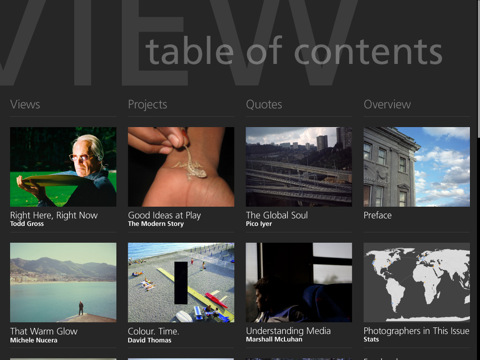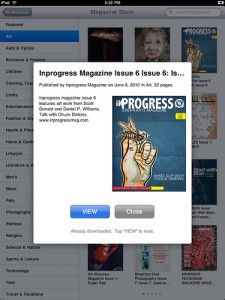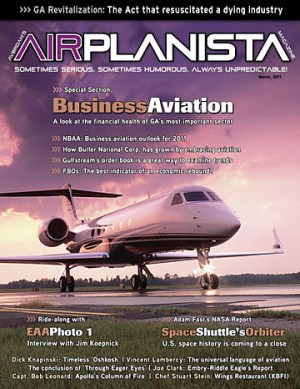WRITERS. DESIGNERS. At the inaugural Publishing Xchange Conference held in Washington, DC this week, some of the best and brightest analysts of the printing and publishing industries discussed some of the technologies that are totally transforming how content is delivered and consumed. Their advice was intended primarily to help owners of traditional printing and publishing companies figure out how to revamp their business models.
 A lot of the advice given at the conference can also apply to creative professionals who sell writing, design, or photography services to publishers. You may want to adjust your own career objectives and business plans once you consider what the publishing landscape might look like two or three years from now.
A lot of the advice given at the conference can also apply to creative professionals who sell writing, design, or photography services to publishers. You may want to adjust your own career objectives and business plans once you consider what the publishing landscape might look like two or three years from now.
A Quick Overview
Here’s what I learned in three different sessions: The consumer is king. Content is king. Data is king.
So which is it? Publishing’s future will probably be ruled by all three. Feedback and data supplied by consumers will dictate the type and quality of content that gets produced and delivered.
Most speakers agreed that the iPad is a real game-changer. Its full effects on printing and publishing are only beginning to be understood. For one thing, media tablets such as the iPad open up whole new ways for publishers and advertisers to engage with readers, measure their behavior, and deliver targeted advertising. Here are some of the other themes that emerged from the discussions.
The publishing universe is expanding very rapidly and in unpredictable directions. Today, anyone and everyone can publish, distribute, and monetize content. New groups of publishers include corporations (who once supplied most of the advertising revenue to magazine publishers) and authors (who supply the content from which book publishers earn their revenues).
The demand for content is growing. Smartphones and iPads have made the Internet portable. Because we are connected all the time everywhere we go, we expect instant and constant access to entertainment, news, educational material, social networks, product information, and advice that can help us make more informed choices.
Print is not dead, but it will be regarded differently in the future. Books and magazines will be printed in shorter runs, with more visual content and higher quality paper. Printed pieces will be viewed as more permanent, physical objects. In cross-media marketing, various forms of printed communications will be used in coordination with digital tools.
More businesses are adopting data-driven cross-media marketing. Every individual has their own preference about how and when they want to be reached. Cross-media marketing helps ensure that the right message reaches the right person through the right medium at the right moment when they’re ready to make a buying decision.
Data is becoming increasingly important. The quality and freshness of the data collected and stored will determine the cost-effectiveness of cross-media marketing. With the right data, marketers can reduce the overall volume of marketing materials that must be produced and distributed.
Magazine publishers and advertisers will use more sophisticated data analytics. Instead of simply measuring how many people are reading content, they will want data that tells them more about each individual who clicks on the content.
Businesses now realize that people visit sites for different reasons. The key is to determine which 10 to 15% of site visitors can be converted into paying customers.
Publishers who use Adobe’s Digital Publishing Suite to produce magazines for the iPad and other tablet computers will be able to get a real-time picture of how readers are interacting with each story or ad in the publication. Advertising can be delivered based on the demographics and interests of the reader.
How publishers sell advertising will change. Publishers will no longer sell ad space. Instead, they might sell advertising based on the type of content that will be published.
Currently, ads must be reformatted from standard PDFs into a multitude of formats for tablets and smartphones. This is a challenge that Adobe’s Digital Publishing Suite also helps address.
Over the next few years, publishers will continue to derive less of their income from print advertising. So, they will need to find supplementary or alternative sources of income. For example, the National Geographic Society produces TV programs, educational resources, DVDs, games, maps, travel guides, museum exhibits and much more.
Branding matters. Consumers will turn to the brands they trust to consistently provide the type of content they want. It doesn’t matter if the brand originated as a newspaper, magazine, book, or TV show, because the distinctions between media types are disappearing.
One dilemma that digital-content producers face is determining where to reset the boundaries between editorial content and advertising. To what extent can they integrate advertising into their content without losing the brand trust and loyalty of their readers?
The rules of the game are still being written. Technology is changing so quickly that printing and publishing may be in a permanent state of transition. Constant innovation will be required in terms of products, services, workflow, and business models. Consider this: Three of the most disruptive influences in the communications field (Facebook, Twitter, and the iPad) were all introduced within the last five years. We can’t even predict what new technologies might arise over the next five years.
New types of businesses will emerge from the chaos. Some publishers will continue to aggregate and distribute branded content. Others might set up systems that make it easier for individuals to publish and distribute their own content. Still other companies are making it easy for publishers in the U.S. to outsource routine digital-imaging and content-production tasks to companies in India or other nations.
Advice for Publishers and Print Providers
Here are some of the tips that were given to publishers and print-service providers. (And yes, some of it also applies to creative professionals who sell their services to publishers.)
- Remain flexible.
- Be willing to try new things.
- Don’t be afraid to fail at some things.
- Use data extensively (both for targeting your messaging and measuring what works).
- If you find something that works, keep doing more of it.
- Use your “artistic vision” to look for opportunities that others haven’t yet recognized.
Advice for Creatives
I’ll be following up with some of the outstanding, insightful analysts who spoke at the Publishing Xchange Conference to see if they have any tips to add to this list, but here are a few of my own thoughts:
Never stop learning. Printing and publishing companies will need staff employees and freelancers who are willing and able to continually learn new skills. Remain curious about the many different ways a new technology might be used.
Demonstrate your value to employers in a positive way. When creatives are perceived as being “difficult” or resistant to change, they risk being the first to be let go when a publisher decides to outsource more tasks to workers in other countries. The more you are viewed as a supportive and talented team player, the more likely it is that you will be reassigned to more challenging projects, or asked to help incorporate the next round of technological innovations.
Prepare to have your work more closely measured. If you don’t already publish a blog, start one. Blogging is a great way to learn the basics of analytics. You may experience an almost Pavlovian response after seeing those first encouraging spikes in traffic and favorable feedback to certain posts. Analytics can be weirdly motivating.
Devote chunks of your time to creating and marketing some personal projects. This can be a stress-relieving way to fulfill your need for self-expression and create work that reflects your vision and capabilities. But it can also make you appreciate some of the hard realities of developing a profitable business.
Where’s the Humanity?
At one point during an in-depth discussion of analytics, one brave soul stood up and asked: “Won’t all this emphasis on data inhibit creativity?”
Depending on the nature of your employer or client, an over-reliance on reader data might temporarily stifle some creativity (and limit the ability to reach out to new readers). But publishers and printers will constantly need to experiment with new ideas.
And, my well-honed editor’s “intuition” tells me that data analytics will only confirm what creatives already know: People want content that reflects and respects our humanity. Consumers will engage with content that inspires, surprises, delights, amuses, intrigues, tantalizes, entertains, persuades, clarifies, educates, or evokes joy or wonder.
If you can prove that you’re exceptionally good at storytelling, crafting powerful imagery, stirring emotional connections, or stimulating reader participation, then your talents will definitely be in demand.
Future posts on this blog will delve into these topics in more detail, calling attention to some of the remarkable speakers from organizations such as Outsell, InfoTrends, The Seybold Report, What They Think?, and the IDEAlliance + IPA.
Kudos to Publishing Xchange Chair David Zwang and Questex Media Group for pulling together such a thought-provoking conference.