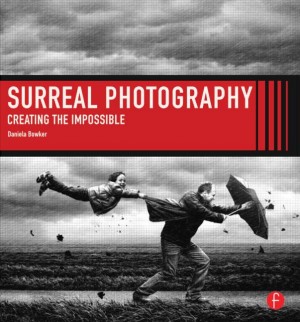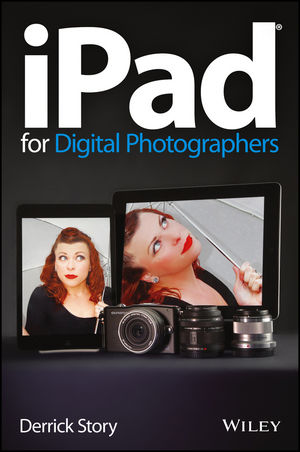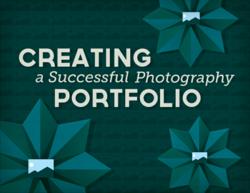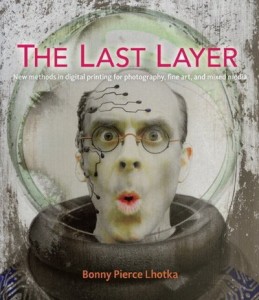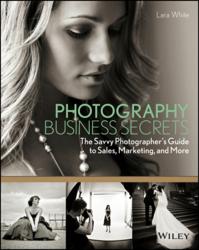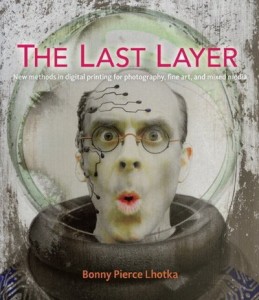 In her new book “The Last Layer,” printmaker Bonny Lhotka shows you how to expand your creative voice by combining centuries-old printmaking techniques with the full creative potential modern imaging technology.
In her new book “The Last Layer,” printmaker Bonny Lhotka shows you how to expand your creative voice by combining centuries-old printmaking techniques with the full creative potential modern imaging technology.
With these techniques you will get physically engaged with the materials and produce distinctively different prints. Unlike digital photo prints that all look alike, your handiwork as an artist will be clearly visible in each print you sell.
“The Last Layer” is more photography-focused than “Digital Alchemy,” the first book Bonny Lhotka wrote about alternative printmaking techniques for fine art, photography, and mixed media.
In “The Last Layer”, you can learn how to create modern-day versions of anthotypes, cyanotypes, tintypes, and daguerreotypes as well as platinum and carbon prints. Lhotka also reinvents the photogravure and Polaroid transfer processes and explains groundbreaking techniques for combining digital images with traditional monotype, collograph, and etching press prints.
The techniques in “The Last Layer” don’t require the toxic chemicals used in the original processes.
The only equipment you need to get started is a desktop inkjet photo printer that uses pigment inks and a few readily available materials.
What’s The Last Layer?
Digital photographic artists use Photoshop to build images layer by layer, with each layer adding complexity and meaning. Ultimately, the work must be transferred to a substrate – paper, wood, or the glass screen the image is projected upon. “It’s the last layer that makes it a complete work,” says Bonny.
While imaging software and digital printers are powerful tools for photographers, Lhotka contends that “We’ve lost that final handwork performed in the darkroom that allowed us to create truly unique original work.”
With the methods outlined in this book, you can produce handmade works of art that can’t be duplicated with an app, filter, or software package.
Experience the Sensory Pleasure
In the book’s foreword, Kathryn Maxwell of the School of Art at Arizona State University notes that creating photographic prints digitally has become more of a cerebral process than a physical one.
“No artist’s touch is visible in the final output,” says Maxwell. “The artist determines conceptual and visual outcomes on a computer monitor.” With traditional lithographs, etchings, relief prints, or screen prints and darkroom photographic prints, the artist is physically involved with the materials used to create the works.
“Curators and collectors prize the obviously handmade object due to the imperfections and indication of the human hand evidenced in the form,” says Maxwell.
About Bonny Lhotka
Bonny Lhotka is a painter and printmaker who began experimenting with technology tools when she added a Macintosh to her studio in 1986.
I first started following Lhotka’s work in 1997 when I was editor of a magazine about large-format digital printing and Bonny organized “Digital Atelier: A Printmaking Studio for the 21st Century” for the Smithsonian American Art Museum. We weren’t the only ones who saw Bonny Lhotka and the other artists of the Digital Atelier as digital printmaking pioneers. Bonny Lhotka is a recipient of the Computerworld Smithsonian Award for Technology in the Arts.
Over the years, I met Bonny and the other Digital Atelier artists Dorothy Krause and Karin Schminke at trade shows where they demonstrated wildly imaginative ideas for blending digital imaging and traditional printmaking. Because I was focused on writing about the printing technologies, I didn’t give Bonny’s art the full attention it deserved.
Bonny Lhotka’s artwork is included in several hundred private, corporate, and government collections, including those of United Airlines, Johnson Space Center, Consumer Electronics Association, the U.S. Department of State, the City of Denver, and The Boeing Company.
Having met Bonny, I wasn’t surprised to see “Last Layer” techniques such as the “Chlorophyll Emulsion Process” that involves a blender, 190-proof grain alcohol, and dark green leaves. But as I skimmed through the book, I was blown away by the body of work she has created.
In the book’s preface, master printmaker Jack Duganne (another early user of digital-printing equipment) notes that Bonny is a chemist, engineer, physicist, biologist, inventor, teacher, and tinkerer: “But above all, she is an artist!”
“The Last Layer” shows works Lhotka has created with the techniques in the book. Bonny hopes these examples will inspire readers to find their own voices and develop their own signature looks as artists.
About the Cover
The cover image is a portrait of Russell Brown, the senior creative director of Adobe Systems. Entitled “The Gaze,” it is an 8 x 10-inch pigment transfer print on aged metal. It was created using an inkjet-printable transfer film, DASS SuperSauce transfer medium, and aged-metal plates that Lhotka developed and sells through the Digital Art Studio Seminars website.
“The Last Layer” was published by the New Riders imprint of Peachpit, a division of Pearson Education.
LINKS
The Last Layer: New methods in digital printing for photography, fine art, and mixed media (Voices That Matter)
Table of Contents and Sample Chapter from The Last Layer: Finding Your Voice
Digital Alchemy: Printmaking techniques for fine art, photography, and mixed media (Voices That Matter)
Digital Art Studio Seminars
About the Digital Atelier: Printmaking for the 21st Century