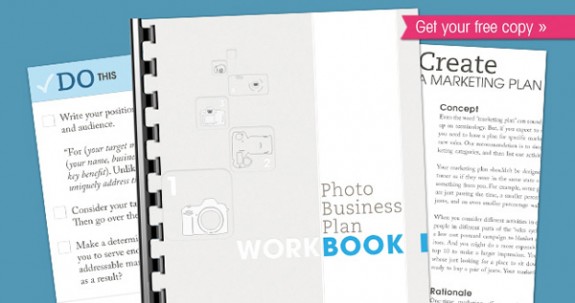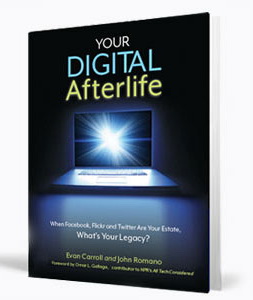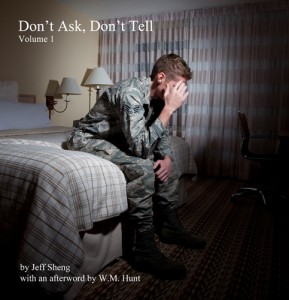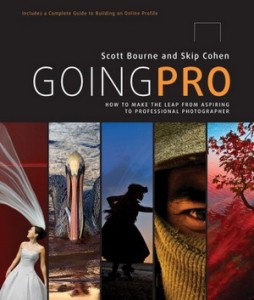In a previous post on this blog, we explained some of the reasons the demand for professional video services is starting to explode. If you want to help meeting the burgeoning demand, make plans to attend one of the four major photography conferences planned this spring. All four conferences feature courses that can help you improve your ability to produce professional-quality videos with a DSLR camera.
 DIMA CONFERENCE
DIMA CONFERENCE
January 8-9 at Bally’s
in Las Vegas, Nevada
(in conjunction with PMA@CES: January 10-13)
Jeff Medford and Ross Hockrow of Cinestories will present a two-part “Get In Motion” session on DSLR filmmaking. During “Part 1: The Art of Storytelling with Moving Images,” you’ll learn fundamental principles of filmmaking and see examples of films you can make with tools you already have. In “Part 2: Post-Production Magic,” you will learn how to edit video using Adobe Premiere CS 5.5. Learn the art of the cut, when to cross-fade, how to add movement to static clips, color correction, how to add text and assemble audio, and how to add a soundtrack. By the end of the session you will be able to turn your footage into compelling films.
After the DIMA Conference wraps up, see the latest digital-imaging technology and consumer electronics at the massive Consumer Electronics Show. After visiting the booths of camera, video, and imaging-product manufacturers at PMA@CES at the Venetian, take a shuttle to the Las Vegas Convention Center and explore thousands of exhibits showcasing innovations in 3D imaging, tablet computers, apps, connected TVs, audio equipment, and more.
LINKS
DIMA Conference
PMA@CES
 IMAGING USA
IMAGING USA
January 15-17 in the
Ermest N. Morial Convention Center
New Orleans, Louisiana
The world’s longest-running professional photography conference includes three full days of artistic and business education for wedding, portrait, and sports photographers. Organized by Professional Photographers of America (PPA), the conference includes three sessions on DSLR filmmaking:
Transitioning from Stills to Motion
Canon Explorer of Light Ken Sklute will guide you through everything you need to know in order to capture moving images and present them to clients. You will learn about shooting video clips and capturing audio and see how to create techniques in movement and produce time-lapse films. Sklute will also cover DSLR workflow, asset management, editing techniques, and the latest grip gear for shooting moving images.
HDSLR Cinema 101: Shooting Video Like a Pro
As a 10-year veteran of the Saturday Night Live Film Unit, Alex Buono must deliver high-end commercial parodies and short films in as little as 24 hours. In this session, he shares how shooting with the Canon 5DmII and 7D has revolutionized the way he works. He will demonstrate everything you need to know to shoot videos with your DSLR. You’ll get an extensive list of setup necessities, including shutter speeds, frame rates, aspect ratios, camera settings and vital production gear. Alex will also suggest on-set and post-production workflows and discuss the advantages of Canon DSLRs versus other formats. Plus, he will explain how to transcode files into edit-friendly codecs, and how to create time-lapse sequences.
From Still to Motion
Cinestories’ Jeff Medford and Ross Hockrow will show how to use your artistic talent, training, and equipment to expand your business possibilities with HDSLR filmmaking. You will see specific examples of the types of films you can create, including Web commercials, wedding films, birth announcements, family films, and films for events such as conventions.
LINKS
Imaging USA
 WPPI 2012
WPPI 2012
Conference: February 16-23; Exhibits: February 20-22
MGM Grand Hotel in Las Vegas, Nevada
Conducted by Wedding and Portrait Photographers International, this event offers a diverse mix of 90 platform classes, 50 master classes, 2-day PLUS classes, and a two-day WPPI U for emerging photographers. The filmmaking sessions include:
The Art and Business of DSLR Filmmaking
After describing top mistakes photographers make when adding DSLR filmmaking to their repertoire, inspirational filmmaker Ron Dawson will teach the basics of filmmaking, discuss audio and editing issues, and talk about what gear to use.
Storytelling with Video and Stills
Celebrity wedding photographers and digital-cinema leaders Charles Maring and Jennifer Maring will show why video is fast becoming a staple in studios around the world. Whether you want to use DLSR video for client projects or public relations, you will learn how to maximize the potential of your DSLR to increase profits, educate consumers, and tell visually captivating stories about your clients or your studio.
Photo Video Fusion
Wedding photographer Vanessa Joy and Rob Adams explain how to capture, edit, produce, and market films that still photographs with video footage.
Six Films to Make With Your HDSLR
Cinestores’ Jeff Medford explains how to add filmmaking products to your offerings. Topics include how to make Web commercials, wedding films, birth-announcement films, family music videos, senior music videos and films for events. He will discuss different camera movement techniques, what additional gear to acquire and how to edit it all in Adobe Premiere CS 5.5.
LINK
WPPI 2012
 PHOTOSHOP WORLD
PHOTOSHOP WORLD
March 24-26 at the
Walter E. Washington Convention Center
Washington, DC
Whether you’re brand new to photography or a seasoned pro, sessions at NAPP’s Photoshop, Photography and Lighting Conference can help take your work to the next level. Four sessions explain how to use DSLR and Adobe software to produce great-looking “motion graphics.”
Pre-Conference Workshop: On Location DSLR Video Workshop
During this seven-hour workshop at the Rhed Pixel video production studio in nearby Falls Church, Virginia, Richard Harrington will show how a real-world project comes to life. You’ll also get a hands-on lesson on executing your own video projects from start to finish, from acquiring footage to the post production process.
Creating Time-Lapse Movies
Richard Harrington (author of Photoshop for Video and Motion Graphics Studies Techniques) shares power-user techniques for creating time-lapse movies. Learn how to prepare Photoshop files for import into After Effects or a video-editing tools. Learn to use advanced options such as video layers, smart objects, and 3D objects for special uses.
Photographers Video Tool Kit
Rod Harlan of the Digital Video Professional Association, shows how to take your DSLR footage further with techniques available in Photoshop. Learn secrets for creating time-lapse videos.
Getting Started with Premiere Pro
Richard Harrington explains the essentials of video editing and working with video and audio. You’ll also see how to publish your results to the web.
LINK
Photoshop World
RELATED POST
Six Reasons Photographers Should Learn to Shoot Video