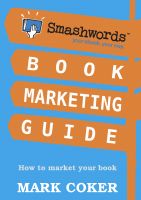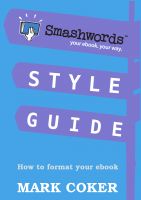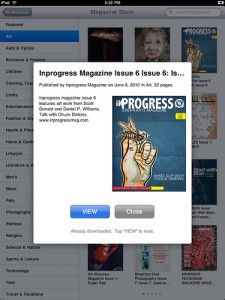
WRITERS. If you want to monetize some of that great content you have developed for blogs, webinars, or white papers, consider converting it into a magazine and publishing it through HP’s MagCloud web-based self-publishing service. Interested readers can either order a print version of your magazine or a digital edition. The digital editions can be read on a PC, Mac, WebOS, iOS, Android or other device that supports PDF files. Once a month, MagCloud pays publishers any collected royalties over $10. Payments are made via PayPal. You can check your sales online anytime.
The MagCloud service isn’t limited to bloggers. Nor does your publication have to be a periodical. For example:
- Photographers and artists can create catalogs for exhibition or art shows.
- Freelance writers can produce bound, hard-copy portfolios of their clips.
- Designers can produce print-on-demand brochures and catalogs for clients or their own products.
- Traditional magazine publishers can produce special editions or republish content from back issues.
Here are the six steps involved in publishing and selling through MagCloud:
Create Your Magazine or Catalog
You can set up the pages of your magazine using any software that will produce a letter-sized, multi-page PDF. How-To Guides on the MagCloud website explain how to produce your publication using Adobe InDesign, Quark Xpress, Apple Pages, or Microsoft Word or Publisher.
Upload
After you upload your PDF (or Flickr photo set) to MagCloud, fill out a description, and order a proof. At this point, you will be the only one who can see it.
Proof
MagCloud will print, bind, and mail a proof to you.
Publish
If changes are needed, you can upload a new PDF and order another proof. Once you are satisfied with the proof, mark the issue as “published” and set the price for both the print and digital version. For every copy that is printed, MagCloud charges $0.20/page. You can specify any markup above the production costs. For digital issues, you earn 70% of the selling price.
Buy and Sell
When the issue is published, people can buy it through the MagCloud website or download it with the MagCloud iPad app or via digital PDF on their PC or Mac. Buyers will need to use a credit card or PayPal account to order a copy.
Print and Mail
When someone buys an issue, MagCloud prints, binds, and ships to the buyer. A Ship to Group capability enables you to have the magazine sent to a specified group of people.
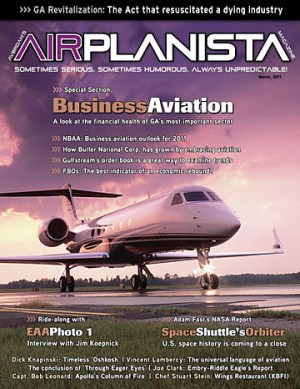
One publisher who uses MagCloud is Dan Pimentel, Airplanista Magazine editor and founder. He has been in and around the fields of journalism, graphic design, photography, magazines, and newspapers since 1974. He has been a licensed private pilot since 1996.
He publishes Airplanista magazine (http://airplanista.com) once a month, with the tagline “Sometimes serious. Sometimes humorous. Always unpredictable.” The content includes a mix of feature stories, commentary and photography of interest to anyone in the aviation business, including general aviation pilots, aircraft owners, and professional pilots. In a press release announcing that the availablility of iPad-readable versions of Airplanista, Pimentel notes that feedback from buyers of the iPad version has been very favorable. Readers consider it a rich, very visual experience.
HP’s Andrew Bolwell notes that MagCloud has enabled thousands of magazine publishers to sell hundreds of thousands of magazine issues. He says the newest services provide readers the freedom to consumer the targeted content they want in the format they want, whether it be print or digital.
LINKS