WRITERS. If you need an affordably priced custom cover designed for an e-book project, check out the services of book-cover designer James Junior. He can create designs for all sizes and formats, including (but not limited) to:
- Kindle e-books
- Any other e-reader (Nook, iPad, etc.)
- Mobile screens (iPhone, etc.)
- Print books
- 3D eBook covers and software boxes for website display
He prides himself in on offering excellent rates and is willing to work with you until you are satisfied with the design. Get a 25% discount by mentioning that you read about James Junior’s custom cover design services on Creatives at Work.
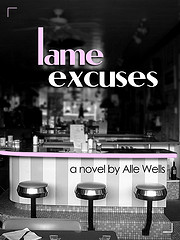
For authors who have never worked with a cover designer before, James Junior offers these tips:
Know what you are asking for. Prices vary depending on the type of format(s) you need.
Be open to the designer’s ideas. Knowing what you want is great, but give the designer some room to inject their own talent into the cover.
Be honest, not nice. If you don’t like something about your cover design, say so; after all, it is your book and your money.
Before you accept the finished cover design, make a thumbnail of it around the same size as Amazon’s thumbnails. Why? You want to make sure the text is legible at that size, and the image isn’t distorted. The thumbnail version will be the first image a reader sees. It must be clear and compelling enough to entice the reader to click on your thumbnail to see a larger version.
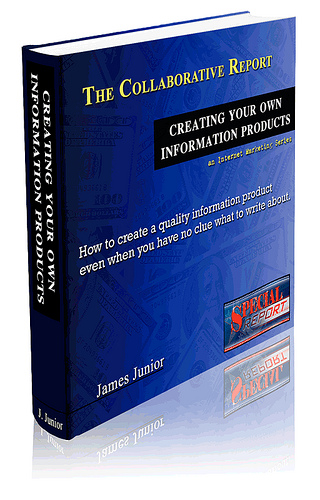
Ask the designer for the “layered version” or PSD version of your book cover. This will come in handy later if you want to add or change a detail on the cover and the designer isn’t available.
LINKS
Custom eBook/Book Covers by James Junior
