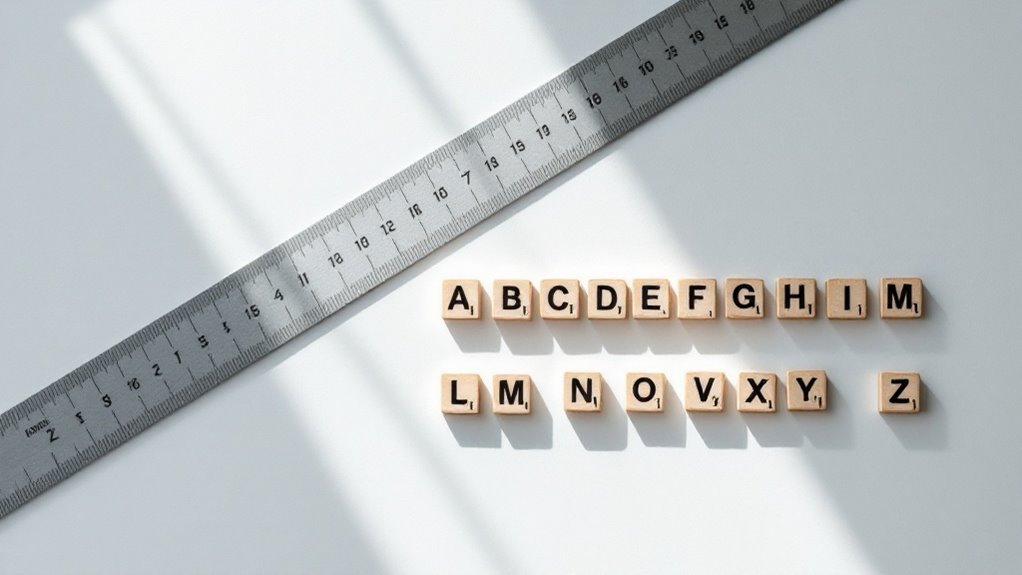You've probably felt that gnawing uncertainty when staring at your typography choices, wondering if they'll make or break your design. I'll never forget the crushing feedback I received on my first major project – the leading was so tight it made the text practically unreadable. After years of mistakes and refinements, I've distilled the art of typography spacing into five critical steps that'll transform your approach. Let's explore how you can avoid the common pitfalls that plague even seasoned designers.
Understanding the Fundamentals of Leading

Three fundamental aspects of leading – the space between lines of text – can make or break your design's readability.
You'll want to master default leading, which keeps text comfortably spaced at 120% of your font size. I've learned the hard way that tight leading can feel suffocating, while loose spacing makes your eyes wander nervously between lines.
When you're working with font pairing, you'll notice how different typefaces demand unique line spacing approaches.
Trust me, there's nothing worse than realizing your carefully chosen fonts are fighting each other because of poor leading choices.
Poor leading can turn the perfect font pairing into visual chaos, destroying the harmony you worked so hard to create.
You've got to feel the rhythm of your text – too cramped, and it's like trying to breathe in a crowded elevator; too loose, and your words float away like scattered leaves.
Analyzing Your Content and Context
Successful leading begins with a thorough exploration into your content's personality and purpose. You'll need to deeply understand your content tone and how it resonates with your audience's emotional state. Trust me, I've seen beautiful layouts fall apart because they didn't match the contextual relevance of their message.
| Content Type | Ideal Leading | Emotional Impact |
|---|---|---|
| Headlines | 90-120% of type | Bold, commanding |
| Body Text | 120-150% of type | Easy, flowing |
| Footnotes | 140-160% of type | Light, airy |
When you're examining your content, pay attention to how it makes you feel. Does it need to whisper softly with generous spacing, or should it command attention with tighter leading? Your typography should mirror your message's soul – whether it's a gentle bedtime story or an urgent call to action.
Choosing the Right Base Leading Value

Every designer faces that heart-pounding moment when they must choose their base leading value – it's like standing at the edge of a typographic cliff.
Setting your first leading value feels like peering into a creative abyss, where one misstep could derail your entire design.
You'll feel your palms sweat as you hover over that base font, knowing that one wrong leading adjustment could send your entire design tumbling into chaos.
Don't let that anxiety paralyze you. Start with the tried-and-true rule of setting your leading at 120% of your base font size – it's your safety harness in this challenging climb.
For a 16px font, you'd begin with 19.2px leading.
But here's the secret I've learned through countless sleepless nights: let your content breathe.
Watch how your text flows across the screen, and trust your gut when it whispers that something needs tweaking.
Testing Readability Across Devices
Once you've settled on what looks perfect on your desktop screen, reality hits hard – that pristine typography might turn into an unreadable mess on other devices.
You'll need to test your font sizes and line spacing across different screens to avoid that sinking feeling when your carefully crafted text becomes a jumbled nightmare.
Here's what you'll want to check:
- Test your leading on both tiny phone screens and massive tablets – what works on one might be a disaster on another.
- View your text in different orientations (portrait and landscape) since line lengths will shift dramatically.
- Check your work under various lighting conditions – that perfect spacing might disappear in bright sunlight.
Don't just trust your gut – get real feedback from users struggling with your typography choices.
Their squinting faces won't lie.
Fine-tuning for Visual Hierarchy

When you're staring at your typographic mess, finding the right visual hierarchy feels like untangling a ball of knotted yarn – frustrating yet necessary.
You've probably spent hours tweaking your leading adjustments, only to feel your stomach sink as the text still looks off somehow.
Here's the truth: mastering visual flow isn't just about following rigid rules. It's about trusting your gut while you adjust the spacing between those stubborn headline levels.
Start with your main heading – make it breathe with generous leading. Then, progressively tighten the leading as you work down through subheadings and body text.
You'll feel your anxiety melt away as the pieces start falling into place, creating a natural rhythm that guides your reader's eyes exactly where you want them to go.
Conclusion
Like a conductor fine-tuning an orchestra, you've now mastered the art of typography leading. You'll find yourself instinctively adjusting those subtle spaces between lines, creating harmony that draws readers into your content. As you apply these five steps, you're not just designing text – you're crafting experiences. Remember, perfect leading isn't about following rigid rules; it's about finding that sweet spot where readability meets visual appeal.